Setting up SSH Jump server
Introduction
Having to work with remote servers frequently you will need to gain access to them quickly and easily. But what to do when security constraints prevent access to the server directly from your workstation?
In many cases the Security department will not allow you to have private keys on your servers in the cloud, so that the user gilad on the jump server should not have any private keys:
[gilad@jump ~]$ ls .ssh
authorized_keys known_hosts
The solution is ssh forwarding through the Jump server in your data center / cloud network
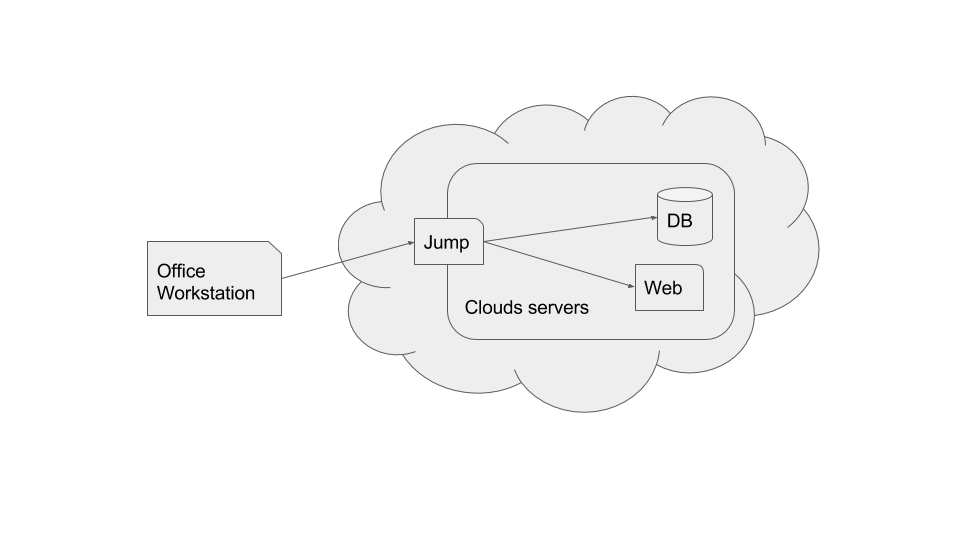
Adding keys to the ssh-agent
On your PC, do the following:
In order for the ssh-agent to handle the forwarding of your keys you will need to add them
Add the following to your ~/.bashrc (or the corresponding init script of your user)
ssh-add ~/.ssh/server.pem
ssh-add ~/.ssh/id_rsa
ssh-add ~/.ssh/jumphost-key.pem
ssh-add ~/.ssh/test-key.pem
Configure your ssh client to Forward keys when accessing the jump host
Still on your PC:
Add the following to the ~/.ssh/config
Host jump
HostName jump.domain.com
User gilad # jump_host_user
ForwardAgent yes
Make sure your public key is placed correctly on the Jump server
To generate a public key from your private key:
ssh-keygen -y -f ~/.ssh/jumphost-key.pem
You shoud get a public key:
ssh-rsa AAAAB3NzaC1yc2EAAAADAQABAAABAQCQwxmLonT5JrZUklPCm9N2PycyhJiGioNwfMLgsA2OYqI9ndoMj7eNK4yH3r32M4cBFgG8Y3Nw9hLhAXIA2GfuKSiSfdGepAn6Un/zm1j4LwKZGA/1wdekhIL8pmkNdLZU/N4iAdAvZJ3WPFqaLmFlz7t9AuoPodCF7dPFStBPBcxys17GruxhqnCeoXxjs59P1MsOmucu2dU85yfbKDEinVxuHI5mfH+AEm0zB2GZdBnUUs1gFmm7VT743ELINjVGF36zrtQZUj90ZxirQtfhdJrGjW83hrvlY+6ACuGZcuAGiOm0BhT6LTaUHUU4l0AziWTWgbPzEITQyGQ16hmR
On the Jump server:
Place the public key on the servers in the user’s home directory .ssh folder in the authorized_keys file
Place the public keys on the rest of the servers as defined in the this table:
| user | server | public key of |
|---|---|---|
gilad |
jump.domain.com | jumphost-key |
ubuntu |
192.168.0.144 | test-key |
ubuntu |
172.16.1.123 | server |
ssh to the Jump server
ssh jump
You should get a prompt on the server:
[gilad@jump ~]$
ssh onwards to desired server
E.g.
ssh ubuntu@192.168.0.144
Will allow you access based on the test-key that does not exist on the jump server